| SwingView Pro TM Comparison Screen |
| |
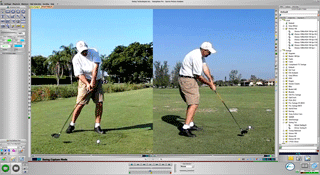 |
| |
|
This is the SwingView Pro TM Comparison screen used to view swings side by side. The swings can be easily moved with the mouse to get the desired swing positions. The swings are automatically synchronized so that they reach the impact of the swing simultaneously. Compare front and back angles with dual-camera capture or compare the student to a pro swing.
|
| |
|
The size of the players can be changed for better comparison.
|
| |
|
Each swing can be moved separately using the individual playback sliders or together using the main playback slider bar.
|
| |
|
Each swing can automatically be synchronized at any point in the swing by positioning the swings and pressing the Sync button.
|
| |
| Return to the Overview |